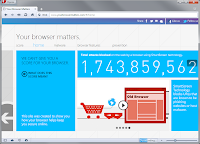This is a part of a series on a computer that I am building. For part 1, and links to all of the articles in the series, click here.
Now I will admit that the title of the post is a little off-beat for a PC build; After all what has a PC build got to do with Siberia or a Siberian railway network? But... I did name it after investing some thought into it, and my reasoning is explained below.
The Trans-Siberian railway is the worlds longest railway network in existance today, connecting Russia with the far east, branching out to various countries and smaller lines en-route. It happens to be one of the longest running railway projects too with ongoing work and constant upgrades to the lines.
 |
| The great Trans-Siberian railway |
Through its 9,289km length, it traverses both urban and rural areas, encompassing some of the most awe inspiring scenery in eastern europe and the orient.
 |
| The views along the railway! |
The railway lines themselves are quite nicely lined with amenities and features oft found in higher rated hotel chains, making the ardous journey just that little more enjoyable. I s hould point out that I am in no way related to the company that runs these lines and am not advocating or advertising their services. In fact I have never travelled on the Trans-Siberian railway and hope that I do get a chance to make that journey some day; But thats another story, for another day. for more information onn the Trans-Siberian, see the external links
here.
So why is the article named after a eastern european railway? Well, the computer build has been planned in my mind for a very long time, just as the railway probably initially was and it is (perhaps not in the grand scale of things, but in my mind) equally important (to me, both as a computer system and a learning experience). My plans are to build a reasonably powerful system, with good specs but above all it must be customisable and extendable, just as a railway. And finally, just as the railway, the system must be cost effective and as environmentally friendly as it is possible for a gaming computer.
That I feel is enough non-technical blurb. Lets move onto the more important aspects of the build. Shall we begin by examining the parts I would like to include on my computer?
Motherboard: Asus Crosshair Formula V 990FX. A slightly pricey but powerful motherboard with a huge selection of additional features from Asus. It supports AM3+ chips, so its good for future AMD chips as well as the current AM3 series of chips (I know the new Fx series 8-core processors were launched a few weeks ago). USB 3.0 for super fast USB speeds, up to 32GB of RAM, so its extendable for future-proofing. Another bonus is its support for 3-way SLI or Crossfire (so I can choose to use up to 3 NVidea or ATI graphics cards in tandem for raw processing speeds). It has enhanced audio processing built into the motherboard, which, if I am to believe the reviews, sounds good enough for gaming, so I wont bother purchasing a seperate sound card. Finally it has a whole slew of overclocking features built-in, which is my main attraction to this board. More on the motherboard on another day.
Processor: AMD Phenom II x6 1100T Black Edition. When I first decided on my build, this was AMD's top of the Range processor. Now superceded by the FX series' 8 core processors. Never the less with a base speed of 3.3GHz, this will be powerful and overclockable (I've seen 4.2GHz as a stable speed on these).
Memory: Corsair Vengeance 2x4GB. The motherboard allows overclocking RAM, and with a trusted manufacturer behind these, I trust that these units will serve me well. Since these are pluggable, I may replace them later with RAM with lower latency to see if I can garner a faster system overall. For now, these are cheap and cheerful.
GPU: ATI Radeon HD 6970. Super powerful GPU, with support for the latest and greatest direct X and OpenGL games. Good framerates in all of the new games and supports multiple monitors at HD resolutions. Overclockable too.
Hard Drive: I currently have an old 1TB SATA drive. Its a
Samsung Spinpoint F3 drive with 3Gbps speeds. Not the best (or most reliable) drive, but I got it at a bargain price when 1TB used to cost an arm and a leg (I still have all my limbs intact, so it really was a bargain). The first drive did start making some funky clicking noises, which I returned to ebuyer for a second drive, which has been behaving for the last 12 months. I will reuse this drive for a while, since hard drive prices are at an all time high due to the unfortunate
floodings in Thailand causing distrubution issues for UK retailers.
Perhaps in the future, I will purchase a few 2TB drives and configure them in a RAID setup. And use a SSD for the OS and gaming.
Cooling: Corsair H80 liquid CPU cooler. This really is my first venture into liquid cooling, so I'm just going out on a limb here. But there are plenty of good reviews for Corsairs H80, and one of the main deciding factors is that they finally included brackets for AM3 motherboards unlike the previous H60/70 releases where it was for just intel boards.
Power Supply: BeQuiet EP 600W 80 plus Gold PSU. Some computer system builders are particularly picky about having modular power supply units. For me its not such a big issue as I dont mind neatly packing away excess cables out of sight on a non-modular unit. A modular unit is ideal so that you can just plug in the cables you need. But this particular power supply unit won me over by both its £60 price tag and the 80 plus gold sticker on it. It is non-modular, but I guess you you really can't have it all. The 80 plus gold ensures 90% or more efficiency from the power supply so that only 10% or so is really wasted as heat during power conversion; Which is a big step up from my current 50~60% energy efficiency.
Case: NZXT phantom white. This looked absolutely stunning, so it went on my list straight away. It was designed by a professional case modder for NZXT, it has plenty of airflow, fan control, accessability, and a power cable routing system for my non-modular power supply. Also, did I mention that it looks awesome?
Well those are the only parts that I can think up of that are crucial to my build. Perhaps I'll add a few components in the near future. For now, as I order these products and they begin arriving, I'll try and review each one as best as possible. Till next time, ciao.